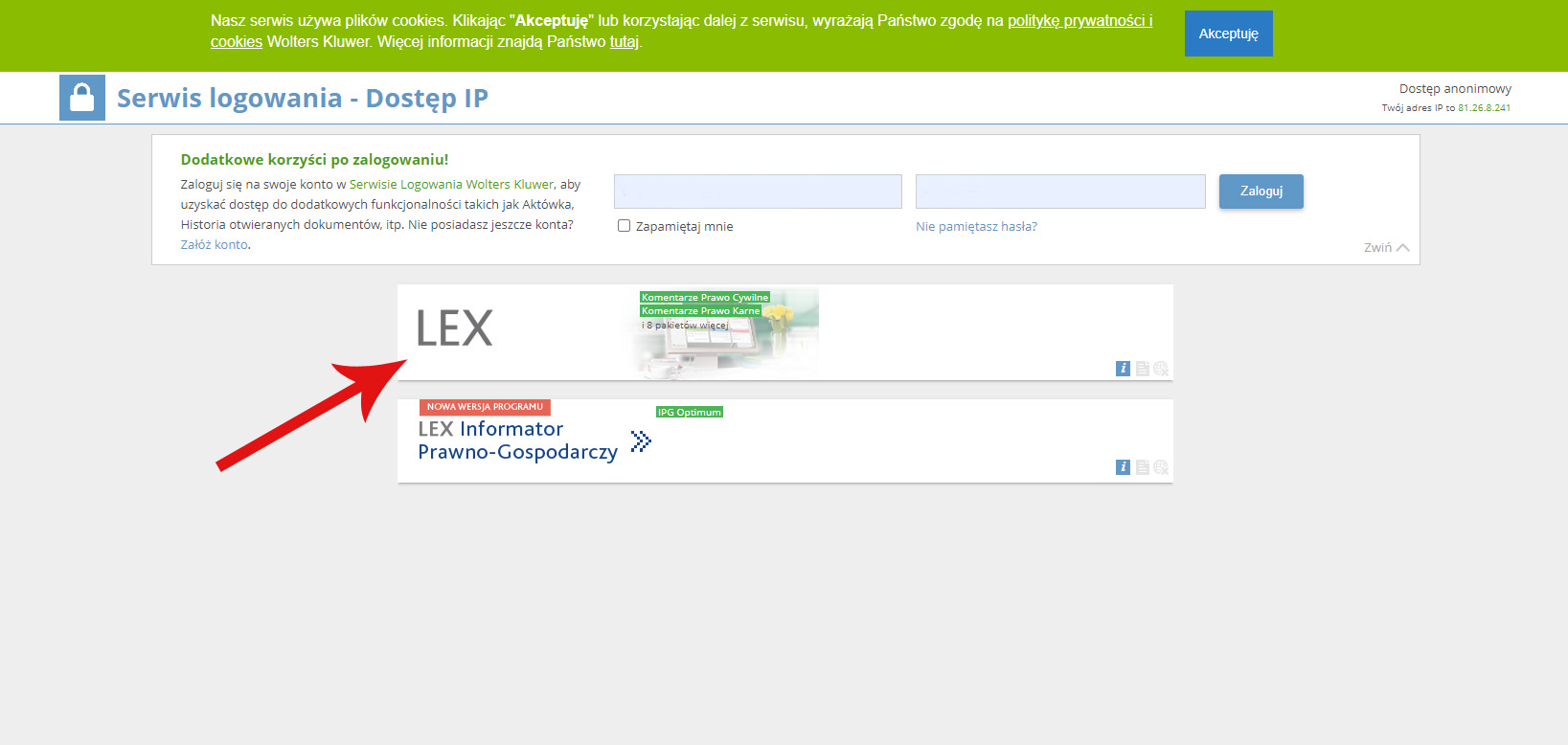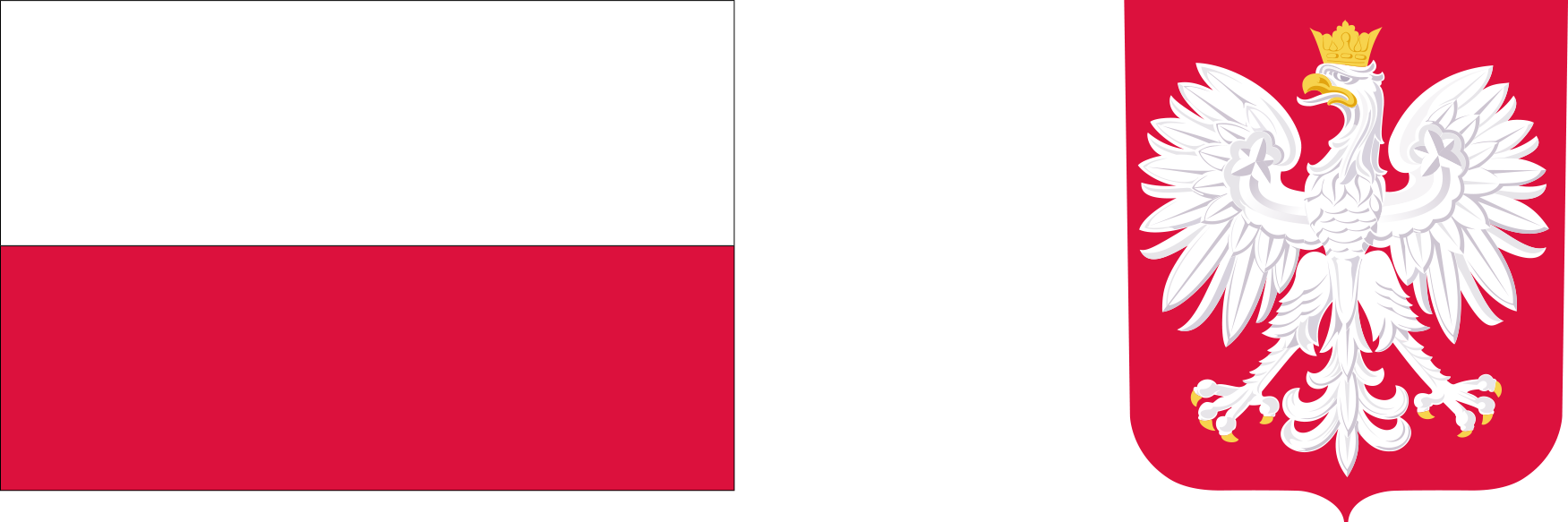LEX - Legal Information System for students and staff of JKU
1. Login/access to LEX
1a. Access from JKU internal network
In order to use the LEX system from JKU internal network, you need to:
Go to lex.pl.
In the top right corner, click on the 'Login to LEX' banner.
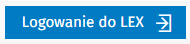
Select 'Access via IP' option from the drop-down list.
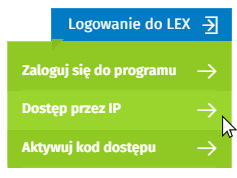
1b. Access from an external network using a VPN client
In order to use the LEX system, it is necessary to log in to JKU internal resources using the 'FortiClient VPN' VPN client
Detailed instructions can be found at 'Access to online journals and JKU internal resources' webpage
1c. Access from an external network for registered users
In order to use the LEX system outside the JKU network, you need to:
Go to lex.pl.
In the top right corner, click on the 'Login to LEX' banner.
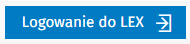
Select 'Login to the program' from the drop-down list.

On the login page, on the right-hand side you will find a form where you have to enter your e-mail address and password and then click 'Login.'
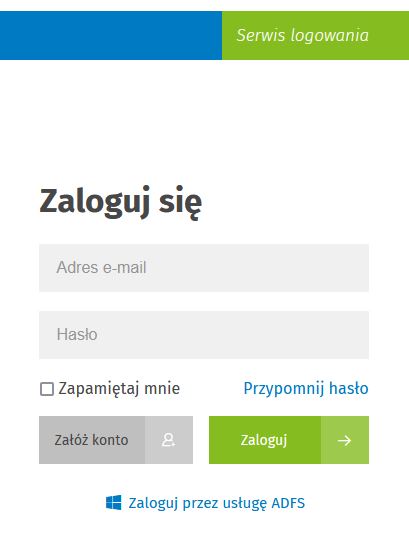
2. Access to LEX resources
After logging in (via IP or user account), a screen will appear where you have to click on 'LEX' on the first banner to enter the LEX system.