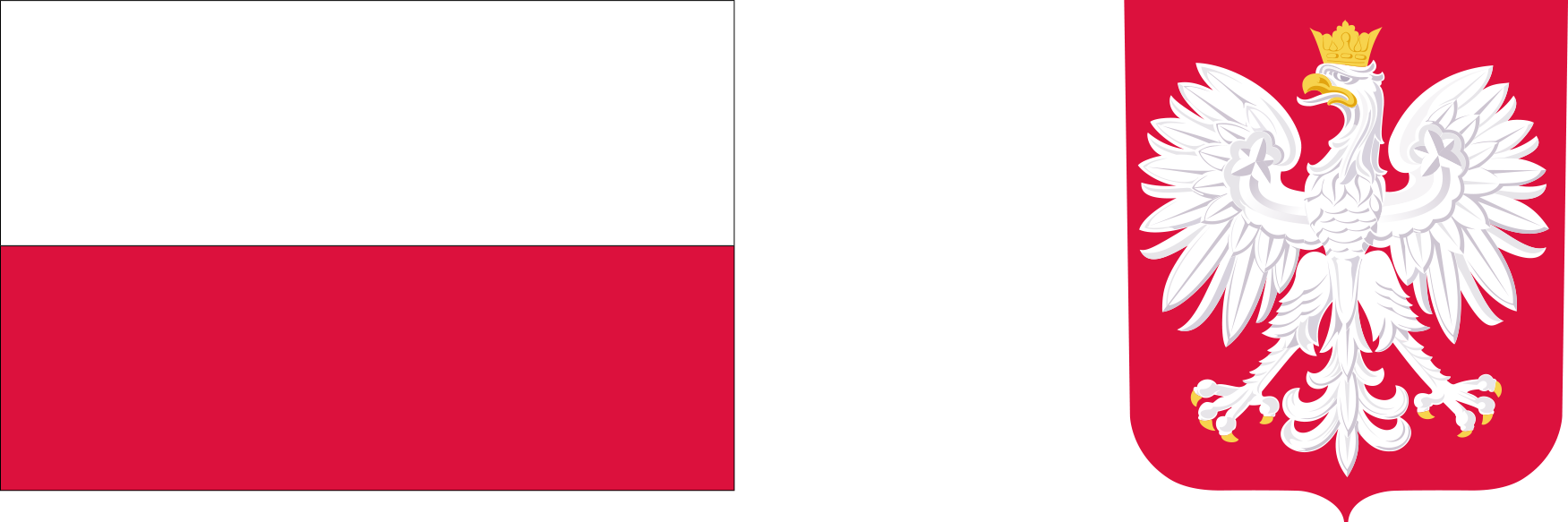Wired network - Captive Portal
Wired network - Captive Portal
Access to the Computer Network of Jan Kochanowski University in Kielce is only possible after logging in via the website: http://portal.ujk.edu.pl
Login same as for access to Eduroam service i.e.,:
The username is in the form:
- JKU employee: p12345@ujk.edu.pl, where 12345 is the employee's registration number.
- JKU student and doctoral student: s12345@student.ujk.edu.pl, where 12345 is the album number.
Password, same as in accessing the Eduroam service.
You can change your password on the webpage:http://eduroam.ujk.edu.pl/password. Changing the password will also change the password for the Eduroam service (!).
When you have finished using the Internet, log out by pressing "Logout".
Logging out is particularly important when working on shared computers.
Logout page address: http://portal.ujk.edu.pl
1. Session duration:
- Students 2h;
- 8h employees.
2. Access to mail and the JKU website without logging in.
- JKU website is accessible ('external content' will be blocked)
- JKU mail can be accessed without logging into the portal.
3. Update of the operating systems.
- The update is possible without logging into the Portal.
If you have problems or additional questions, please contact your local IT specialists.