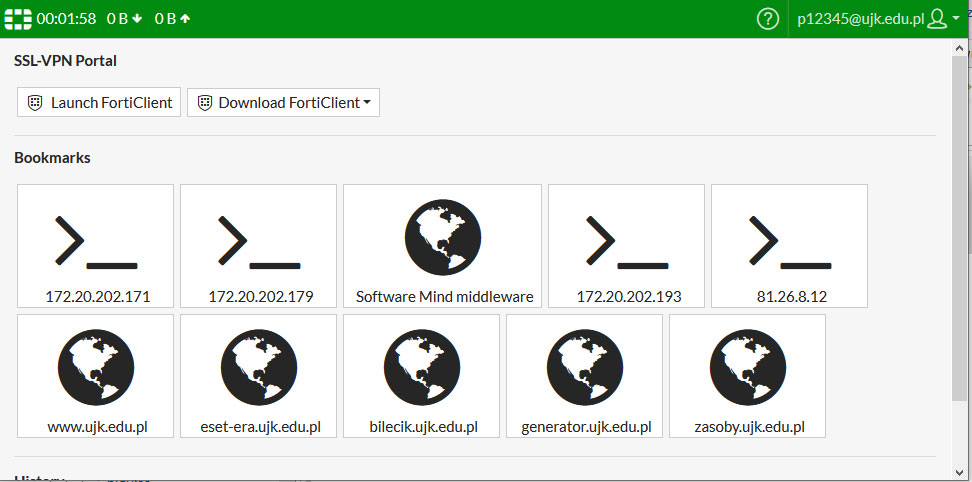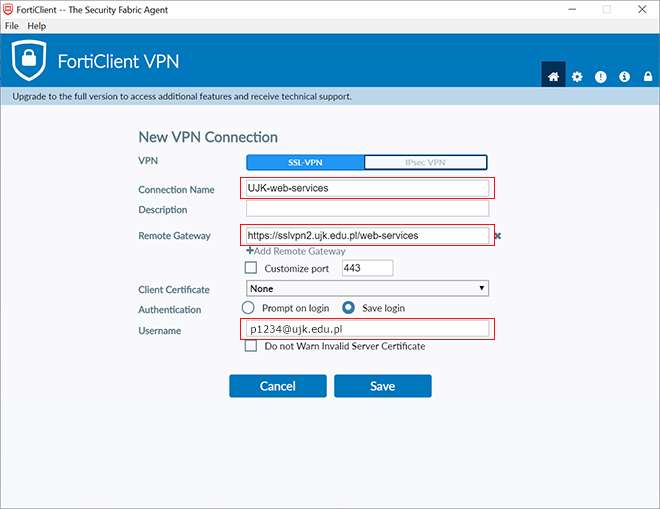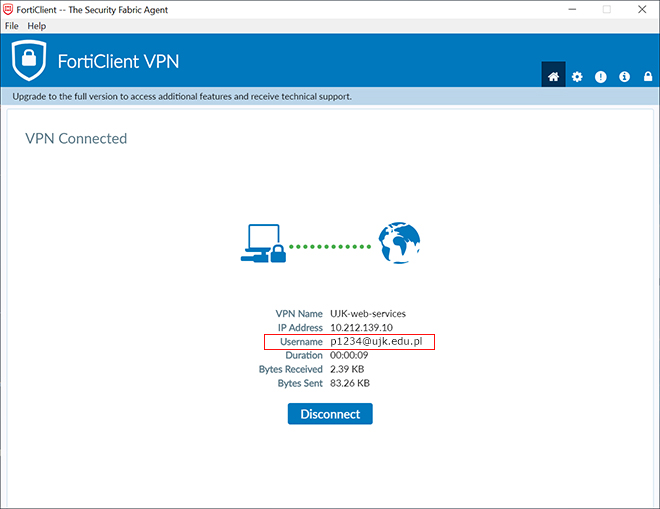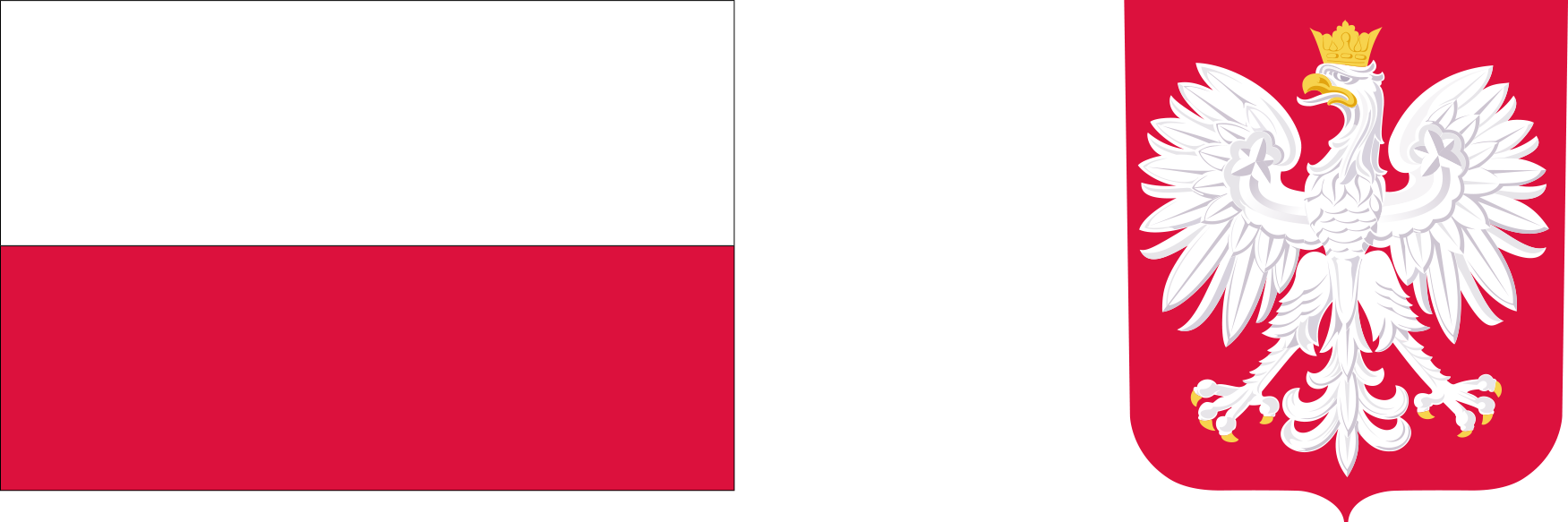Access to account files
Access to account files
Access from JKU internal network
To connect to your account we recommend the programmeWinSCP.
There are three directories in the user account: Maildir, files and public_html. The purpose of these directories is described in Frequently Asked Questions.
- The configuration must meet the following conditions:
- Server address: "172.20.202.248".
- Protocol: "SFTP".
- Port number: 22.
- The user name may not contain capital letters and Polish diacritical marks.
When connecting from outside the JKU network, it is necessary to install the SSLVPN client - FortiClient as described below.
Access from an external network
Login address https://sslvpn2.ujk.edu.pl/web-services
To gain remote access, click on the link above and log in using a login and password identical to those for the eduroam network or online journals:
-
JKU employee: p12345@ujk.edu.pl, where 12345* is the employee's registration number.
*the number can consist of different numbers of digits
The employee's registration number can be checked:- Employees with an ERP account - from their ERP account details.
- Other employees - from the strip collected from the Payroll Department in person.
Please report any problems with logging in by calling 41 349 62 05 from Monday to Friday.
After successful login, a page with links to the university servers will be visible.
Alternatively, you can also use the SSLVPN client - FortiClient and, once installed and running, connect to the servers directly through the SSLVPN tunnel created using, for example, the SSH client - putty
Confirmation of the establishment of a valid connection and the amount of data received and sent